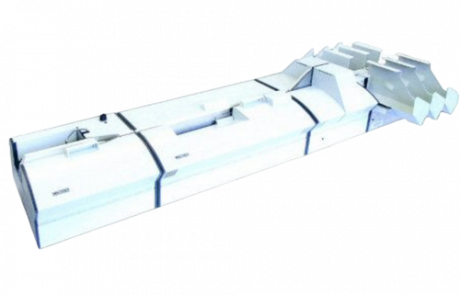BACS Reconciliation
If your organisation receives payments via BACS (Bankers Automated Clearing Service) payments will be made to your company electronically with a corresponding data file supplied to show what payments have been made. Whilst this improves your ability to receive payments you may still be left with labour intensive tasks to identify and allocate specific payments to individual Customer Accounts within your Sales Ledger Applications.

- If the payment covers many individual invoices and credit notes the task of first locating the correct account information (BACS only has a company reference field) then reconciling every invoice/credit note against each total payment is a very labour intensive job, prone to error and very expensive due to labour costs
- There can be delays in receiving the information on what individual transactions are covered by the payment. In many cases this information will be received on a physical ‘statement’ sheet which would be received through the mail, either before the payment or indeed after with any delays that entails
How can Cognitronics BACS Reconciliation Suite aid this process?
- By using the Cognitronics BACS reconciliation suite, the BACS file is read and relevant information stored and displayed
- As paper statements are received they are scanned and information regarding customer account numbers and individual transactions is extracted using intelligent software ‘drag and drop’ techniques and the results stored and displayed with relevant information
- The operator can now chose to manually on line match a ‘paper’ record/s to a BACS record/s where the totals of both are equal. This is achieved by selecting a record/s from both ‘statement’ and ‘file’ clicking ‘Accept’
- Initially the BACS customer reference number will probably have no connection to the account number of the receiving company, however as each manual transaction is matched the system stores the relationship between the two references in a separate database and hence ‘builds up’ a record of the cross references between the BACS reference and the customer account number
- The program can be instructed to ‘Auto Match’ where it will see if it has a match between a ‘paper record’ and a ‘BACS’ record using the cross reference file that is being built up from the ‘manual’ matching process described earlier and the total amounts. If such matches are found the operator is asked if they will ‘accept’ the match
- Matched records will be removed from the display and an output file produced which contains all invoice/credit note details and amounts allocated to them extracted from the ‘paper’ statement along with any files required to update other ledgers to move the money that has been paid in to the correct account. At this point the BACS entry has been fully reconciled and the Sales Ledger on the main accounts can now be fully updated to reflect the current financial situation
- As the system is used, more and more transactions will be auto – matched hence greatly reducing errors and operator selection, and making the whole process far more efficient and allowing the accounts system to be as up-to-date as possible
- Another advantage of this application is in the instance where the Accounts Software can export outstanding Invoice Numbers and Amounts. The BACS payment received can be checked against all total outstanding amounts. If there is a match, the output file can be created to include all Invoice Numbers and Amounts with no Operator intervention.
Interested?
Assurances that you will not be bombarded with follow up calls our continued mailshots as we work to a no hard sell policy, we let the demonstrations do the talking and if you are interested, we will provide further information. Please make contact for a chat or to have a no obligation demonstration at a location of your preference.